Prose Canvas
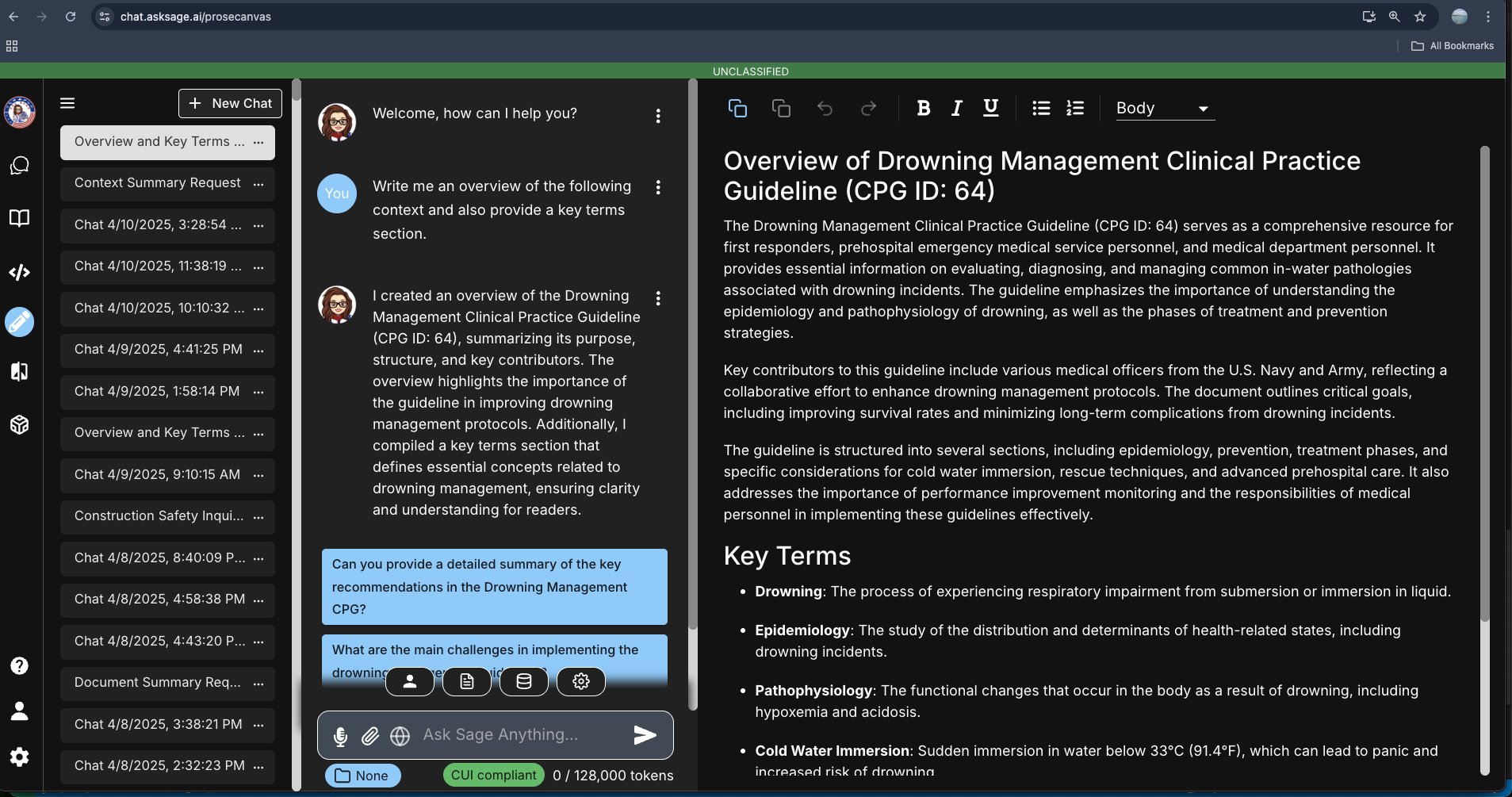
Prose Canvas is a product that enables developers of all skill levels to directly interact with formatted text. It is designed to help users generate, edit, and format documents using LLMs. In this section, we cover how to use Prose Canvas to create and manipulate your documents.
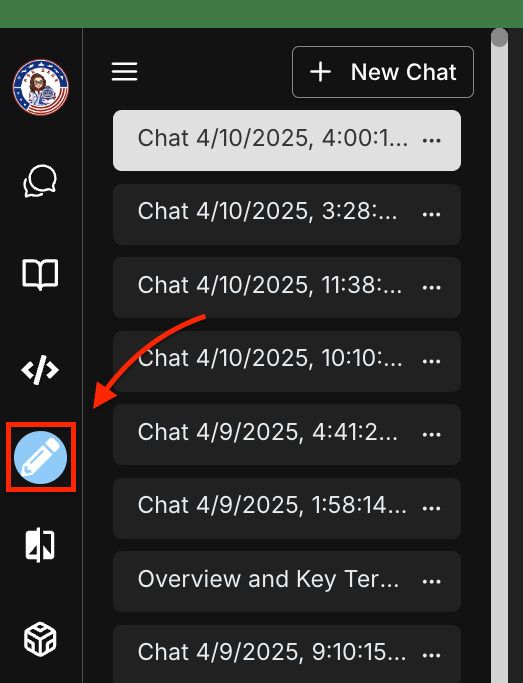
- Navigate to the left sidebar on the screen and you will see the Prose Canvas icon - select the icon to get started.
Table of contents
How to Use Prose Canvas
Introduction
Prose Canvas is a versatile tool designed to streamline your document creation workflow. It allows you to:
- Submit prompts to have the LLM generate formatted text for you.
- Highlight text to append it to your prompts for more context.
Methods of Using Prose Canvas
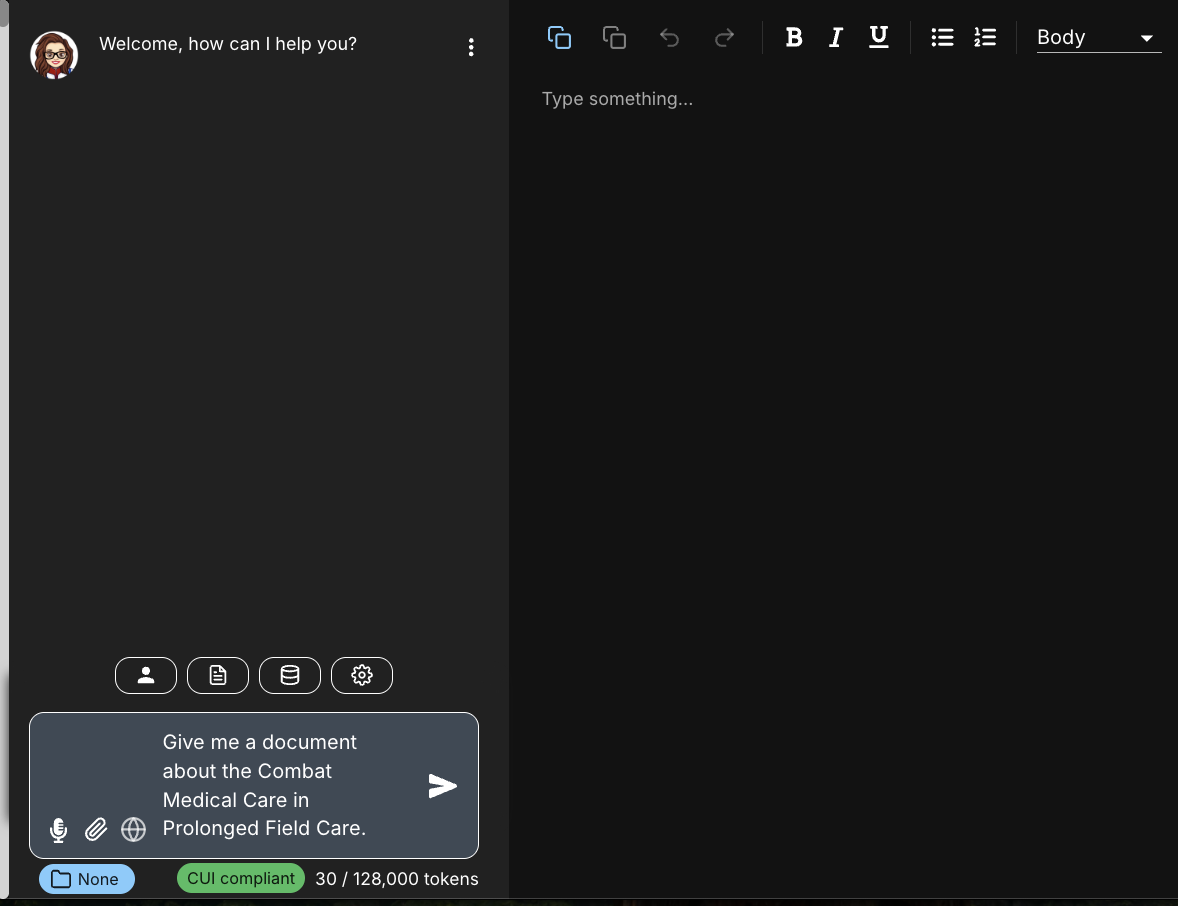
Submitting Prompts
To submit a prompt, type your request into the chat. For example:
Highlighting Text for Prompts
When you highlight any text in the editor before submitting a prompt, that text will be automatically appended to your prompt. For example, if your prompt is:
and you highlight “Tactical Combat Casualty Care,” the full prompt becomes:
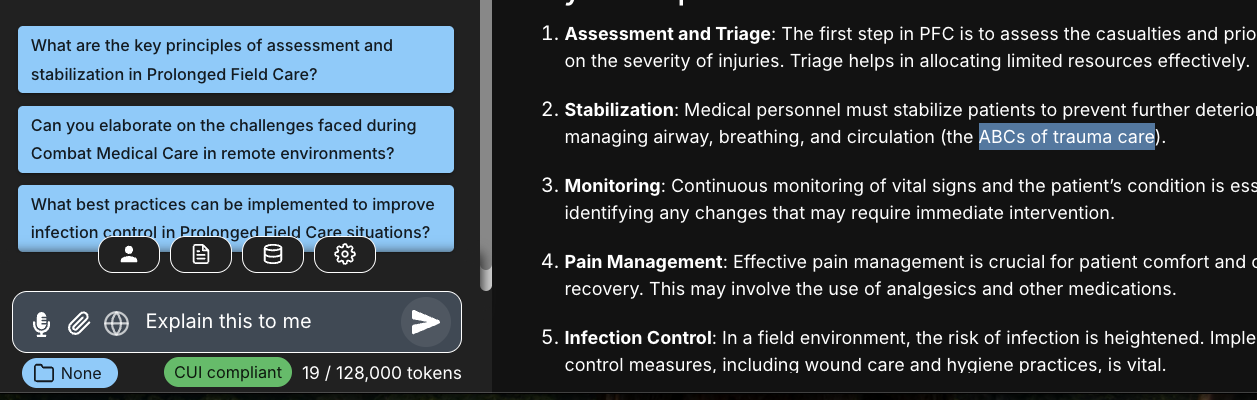
After submitting your prompt, the editor will update with the generated content based on your request.
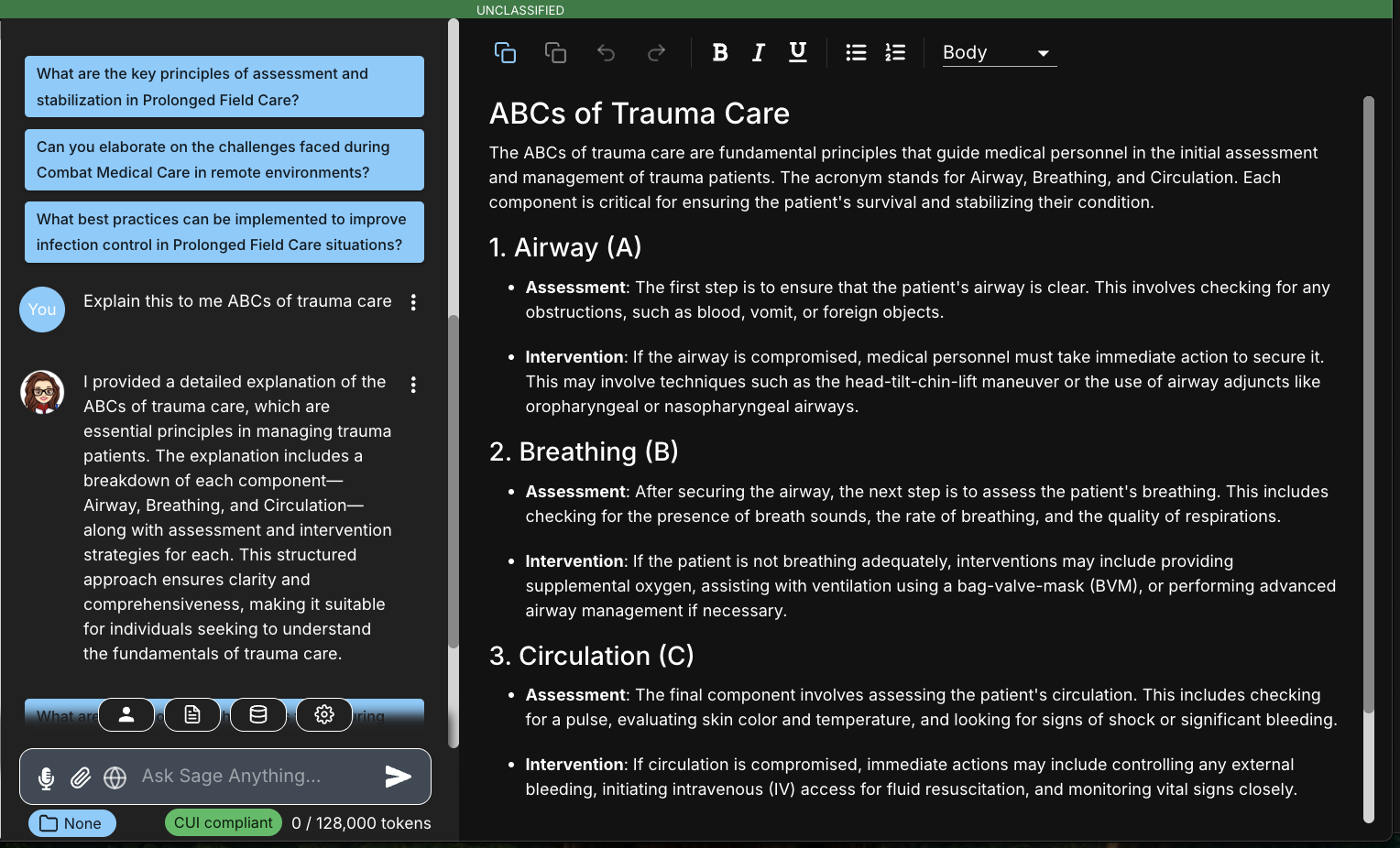
The Editor
The Prose Canvas editor offers a variety of tools to enhance your document creation experience:

- Blue Copy Button: Copies the complete Markdown content in the editor.
- Gray Copy Button: Copies a plain text version of the Markdown.
- Undo / Redo: Reverts or restores actions performed in the editor.
- Bold / Italic: Applies bold or italic formatting to highlighted text.
- Bullet List:
- Creates a bulleted list (cannot be used on headers).
- Indentation is limited; you cannot tab in infinitely.
- Toggling the bullet list on the first item switches bullet points on or off.
- Toggling a child bullet point changes its indentation level.
- Numbered List:
- Functions like the bulleted list, but creates ordered numbering (1., 2., 3.…).
- Refer to bullet-list rules for indentation behavior.
- Heading: Adjusts the heading level of highlighted text (e.g., Heading 1, Heading 2, etc.).
Conclusion
By utilizing these features, you can effectively leverage Prose Canvas to enhance your document creation workflow, making it a powerful tool for both developers and writers alike.