Model Compare
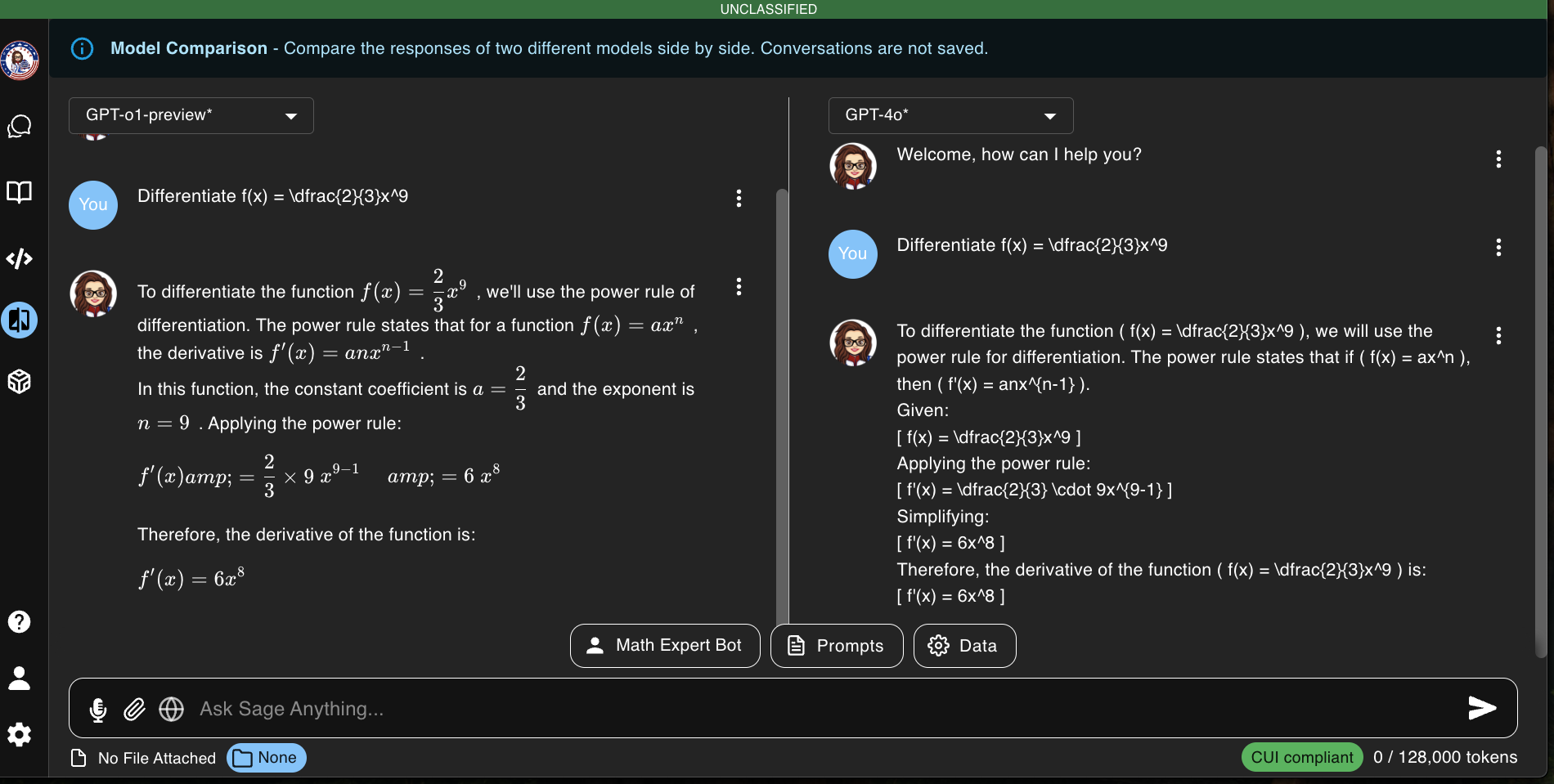
To access the Model Compare feature, navigate to the left sidebar and click on the model compare icon.
Table of contents
How to Use Model Compare
Introduction
The Model Compare feature enables you to evaluate the performance of different models by selecting various parameters such as persona, prompt, temperature, dataset, and more. This tool is designed to assist you in making informed decisions about which model to utilize for your project based on comparative performance.
Please note that comparison results are not saved. If you refresh the page or navigate away from the Model Compare section, you will lose the comparison results.
How to Compare Models
Select Models:
Choose the models you wish to compare by using the drop-down menus. You can select one model for each side.
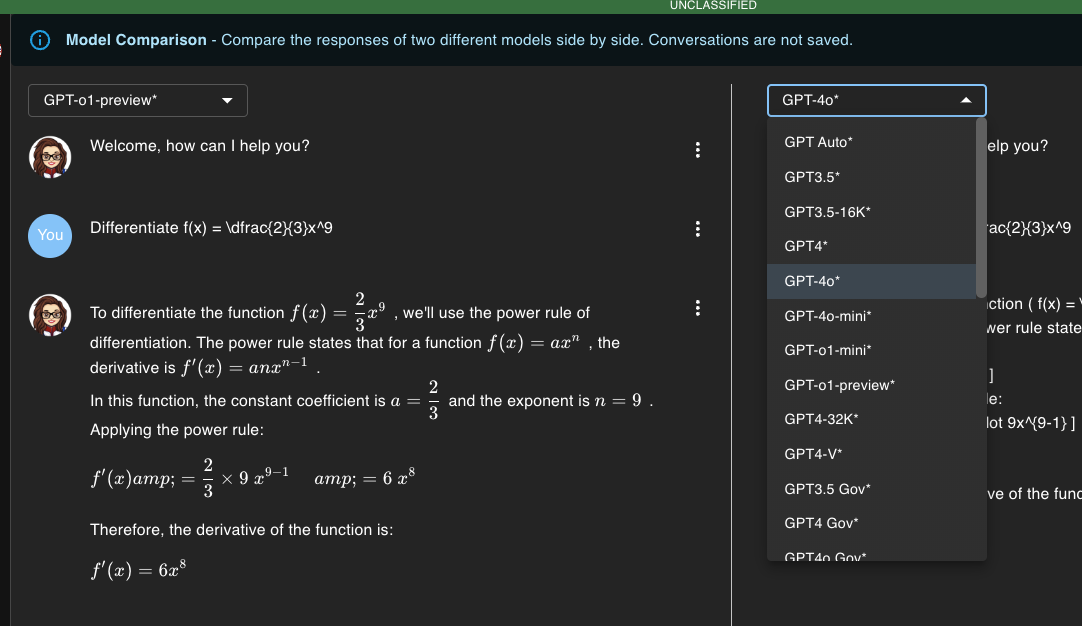
Select Parameters:
Choose the parameters you want to apply to both models, including persona, prompt, temperature, dataset, and more. Keep in mind that the selected parameters will affect both models equally.
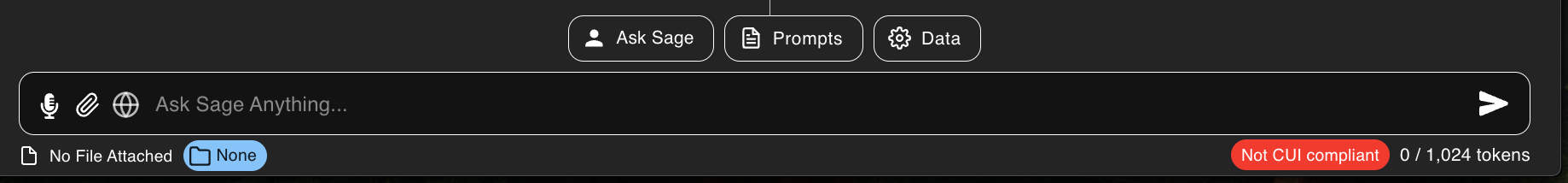
If you need clarification on the parameters, refer to the Ask Sage Platform - Getting Started Section documentation for more information.