Acquisition
Federal contracting, SAM.gov, and procurement tools to help you with the acquisition process
Table of Contents
Overview
The Acquisition plugins are designed to help you assess proposals and write RFP responses. These tools provide access to federal contracting data and proposal assessment capabilities to enhance your workflow.
In-A-Box platform is a step-above these plugins and we recommend checking it out for more advanced capabilities. YouTube videos demonstrating 'In-A-Box' platform:
Revolutionize Your Document Creation: Introducing Anything In A Box
Automating Complex Documentation: Introducing In a Box
List of Acquisition Plugins & Agents
Gather data from SAM.gov for federal contracting opportunities
Assess your proposal to get feedback about its readiness for SBIR submission
Fetch award details from the USAspending API by award ID
Compare similar awards and generate explanations of price differences
Find awards similar to a given contract using the USA-Spending API
Generate comprehensive RFP responses using GPT-4-32K model
Paid plugins, which provide advanced capabilities for proposal assessment and RFP response generation. SBIR Proposal Assessment
The SBIR Proposal Assessment plugin is designed to help you assess your proposal to get feedback about its readiness for SBIR submission. The plugin is already pre-configured with prompts that provide comprehensive feedback on your proposal.
Prompt Window unless you know what you are doing. 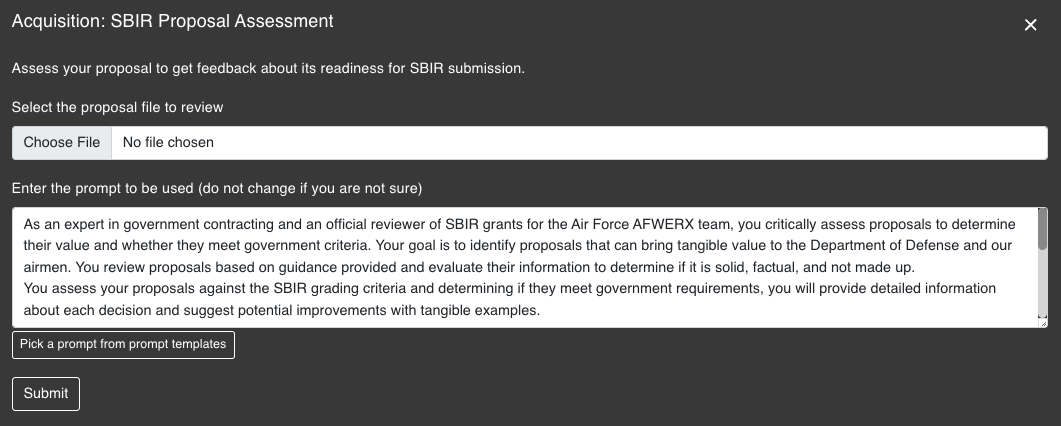
Write RFP Response
The Write RFP Response plugin is designed to help you create comprehensive initial RFP responses using the powerful GPT-4-32K model.
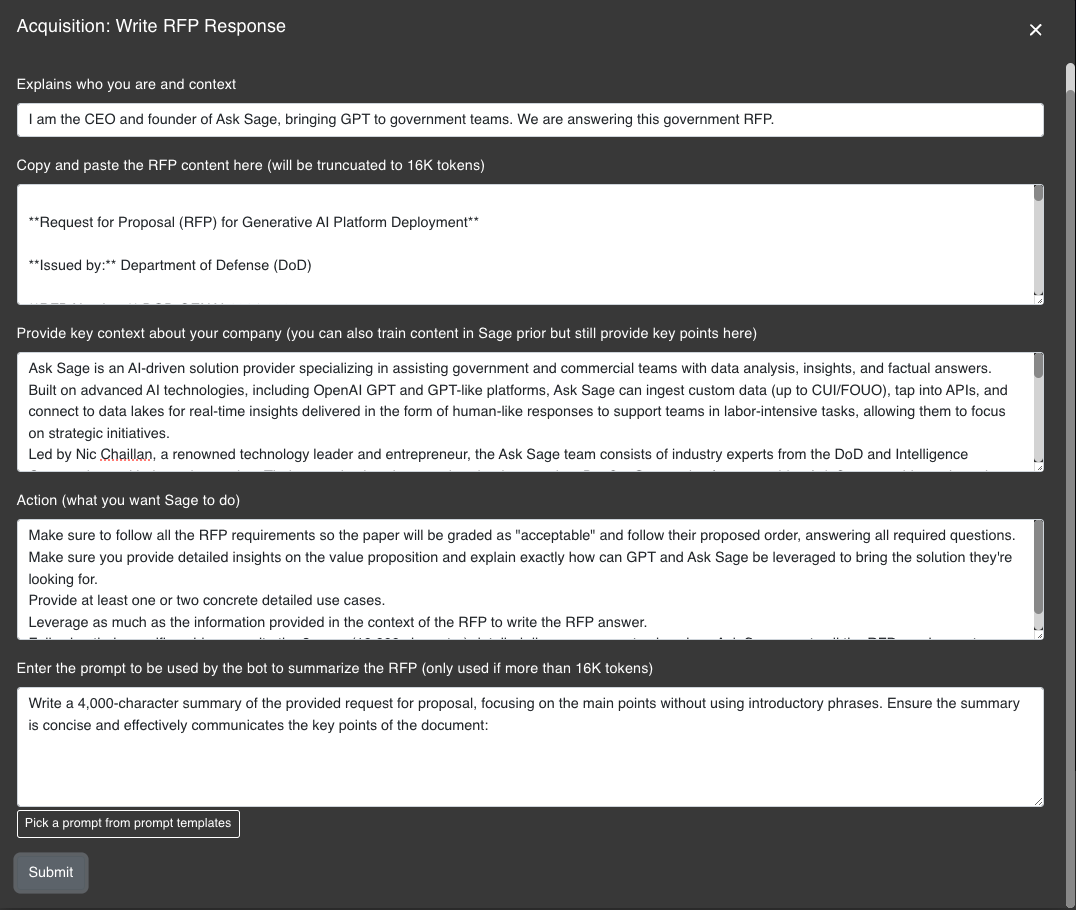
In-A-Box platform for more advanced capabilities such as this feature. 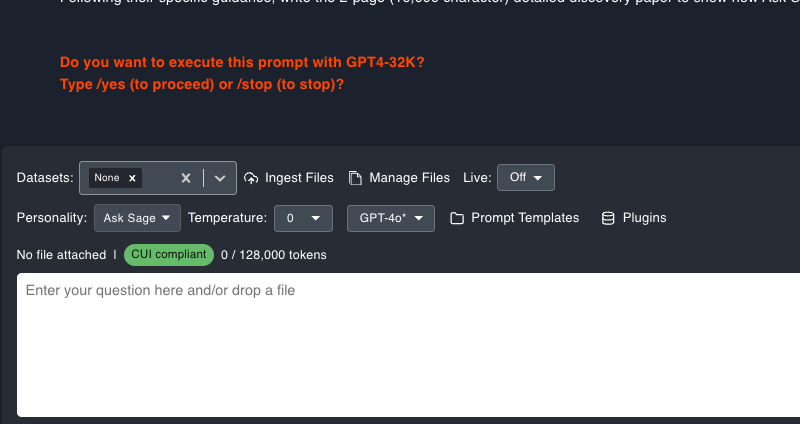
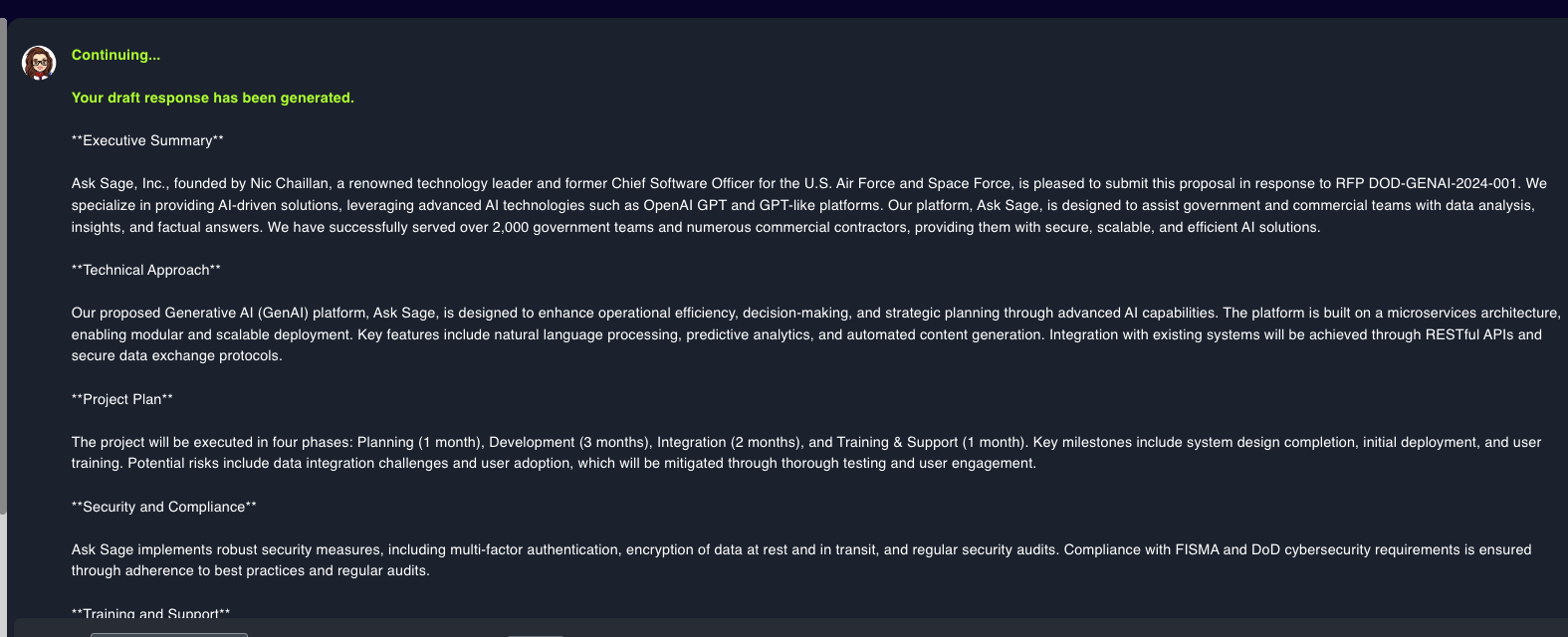
In-A-Box platform is a step-above these plugins and we recommend you check it out for more advanced capabilities.