Ask Sage API

Build custom applications with programmatic access to Ask Sage's powerful AI models
Table of contents
API Documentation
The Ask Sage API provides comprehensive Swagger documentation for seamless integration:
Pro Tip: Swagger documentation provides interactive API exploration with request/response examples, parameter details, and authentication requirements.
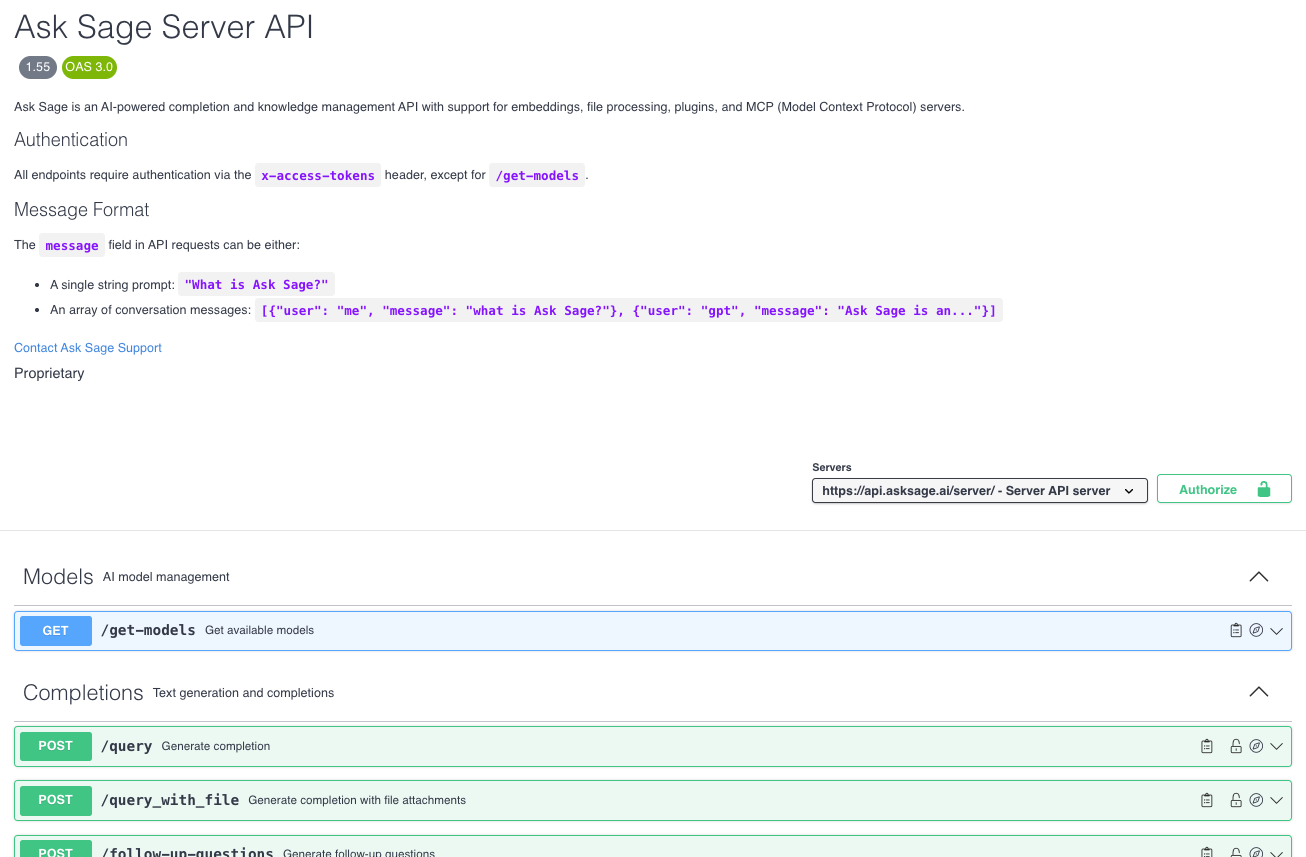
Creating an API Key
Follow these steps to generate your API key:
- Navigate to Settings in the Ask Sage platform
- Switch to the Account tab
- Scroll down to find Manage your API Keys in the sidebar
- Click to generate your new API key
Security Notice: Keep your API key secure and never share it publicly. Treat it like a password and rotate keys regularly for enhanced security.
Getting Started
Choose your preferred integration method:
Open Source Community
Join our growing developer community on GitHub:
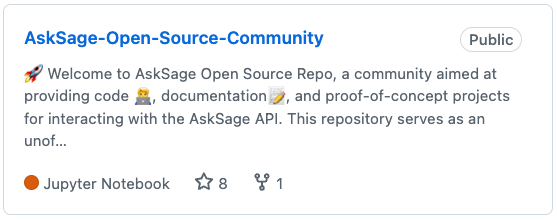
Explore code samples, tutorials, and community contributions. We welcome your feedback and contributions!

Stay Updated: The repository is continuously updated with new examples, best practices, and community resources. Star the repo to stay informed!