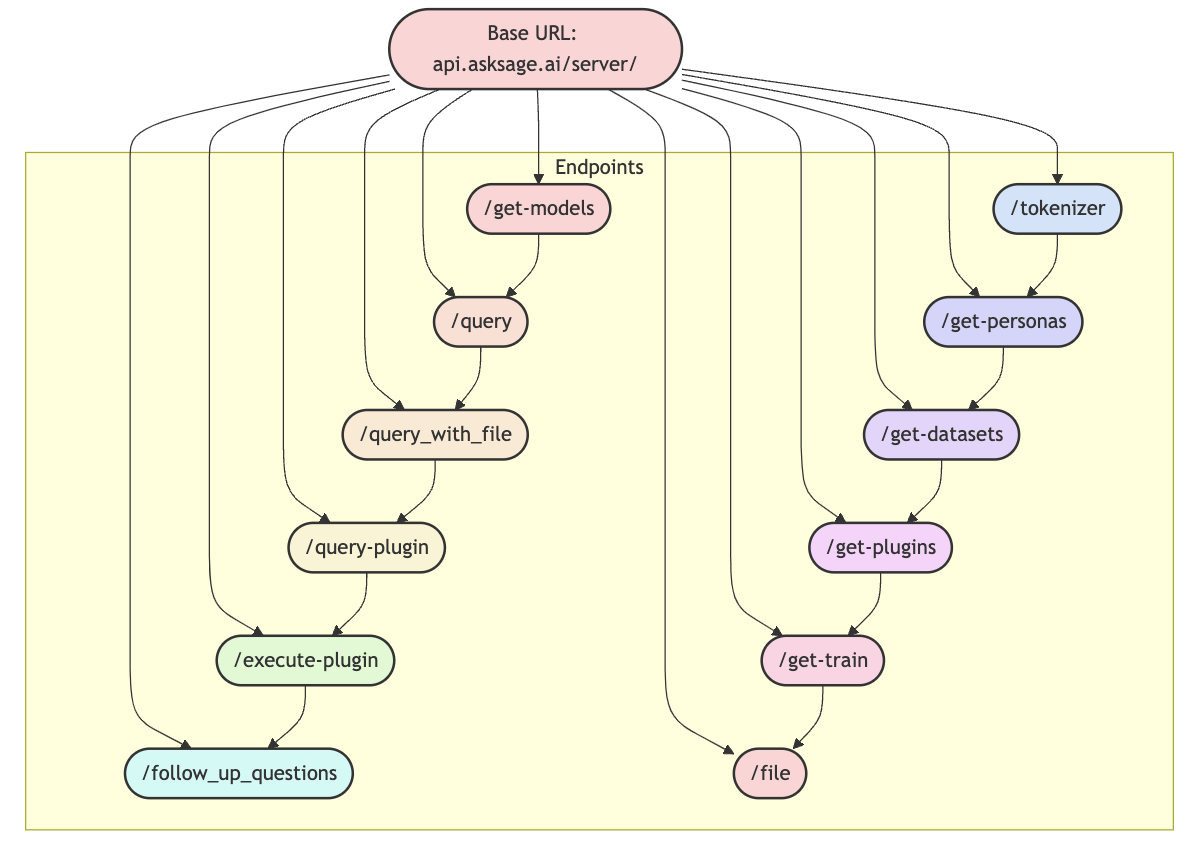Ask Sage API Comprehensive guide to Ask Sage API endpoints
Overview User API Endpoints Documentation Available Endpoints Server API Endpoints Documentation Available Endpoints The Ask Sage API is a modern RESTful API providing comprehensive access to the Ask Sage platform. Our API architecture is divided into two specialized components, each designed for specific functionalities. There are the Server API and the User API. Each API has its own base URL, purpose, and set of endpoints.
The Server API focuses on core AI operations, model queries, and server management, while the User API handles user management, authentication, and dataset operations. This separation ensures optimized performance and security for different types of interactions with the Ask Sage platform.
Purpose: User management, authentication, and dataset operations
Base URL: api.asksage.ai/user/
Endpoint Description POST /get-token-with-api-key Get an access token with API Key and email POST /get-user-logins Get your last logins (limited to 5 by default) POST /get-user-logs Get your last prompts POST /add-dataset Add a new dataset POST /delete-datasets Delete a dataset POST /get-chats Get all chat sessions for user POST /get-chat-session Get specific chat session POST /delete-chat-session Delete chat session POST /deassign-dataset Remove dataset from user POST /update-permission-dataset Update dataset permissions POST /get-datasets-with-permissions Get user datasets with permissions POST /get-user-api-keys Get user API keys POST /user-api-key Create new API key DELETE /user-api-key Delete API key
Purpose: Core AI operations, model queries, and server management
Base URL: api.asksage.ai/server/
Endpoint Description POST /get-models Returns a list of available models POST /query Main endpoint for generating completions POST /query_with_file Query with file for generating completions POST /query-plugin Query with plugin for generating completions POST /execute-plugin Execute a plugin with provided content POST /follow_up_questions Generate follow-up questions POST /tokenizer Get tokens of string value POST /get-personas Get available personas POST /get-datasets Returns a list of available datasets POST /get-plugins Returns a list of available plugins POST /train Train the model based on user input POST /file Convert supported file to plain text POST /execute-plugin-with-file Execute plugin with file input POST /get-deep-agent Get streaming updates from deep agent POST /add-mcp-server Add new MCP server for user PUT /update-mcp-server Update existing MCP server configuration GET /list-mcp-servers Get list of all MCP servers for user POST /list-mcp-servers Get list of all MCP servers for user GET /list-mcp-whitelisted-servers Get list of whitelisted MCP servers GET /list-mcp-tools Get list of available MCP tools DELETE /delete-mcp-server Soft delete MCP server DELETE /dataset Delete specific dataset POST /delete-filename-from-dataset Remove specific file from dataset POST /get-all-files-ingested Returns list of all ingested files POST /copy-files-dataset Copy files from one dataset to another POST /vote-down Mark response as unhelpful or incorrect GET /count-monthly-tokens Returns count of tokens used this month POST /count-monthly-tokens Returns token count for specific app GET /count-monthly-teach-tokens Returns training tokens used this month POST /train-with-file Train model using file content POST /train-with-array Train model using array of content GET /get-secrets Returns list of stored secrets (keys only) POST /get-text-to-speech Generate audio from text using TTS
Base URLs may vary depending on your environment. For assistance, please contact us at support@asksage.ai
Table of contents