Subscription Management
In this section, we provide an overview of how to manage your Ask Sage Subscription.

Table of contents
Note for Enterprise Plan Users: If you are not an Admin but are part of an Enterprise plan, please contact your Admin to request additional tokens. The instructions below are intended for individual users.
Managing Your Ask Sage Subscription
As a user of the Ask Sage Platform, you have the ability to manage your subscription directly within the platform.
To manage your subscription:
- Go to the Ask Sage Platform and select the
Accounticon. -
Click on the ‘Tokens’ tab to check your current subscription status.
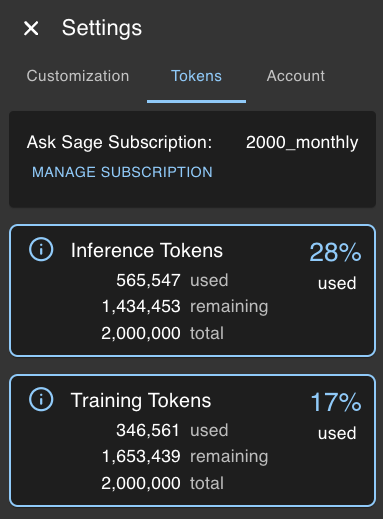
- Press the
Manage Subscriptionbutton to access detailed subscription information.- Here, you’ll find details such as your subscription plan, the total number of tokens purchased, and the balance of remaining tokens.
- Scroll down to:
- Update your payment method.
- Cancel your subscription if necessary.
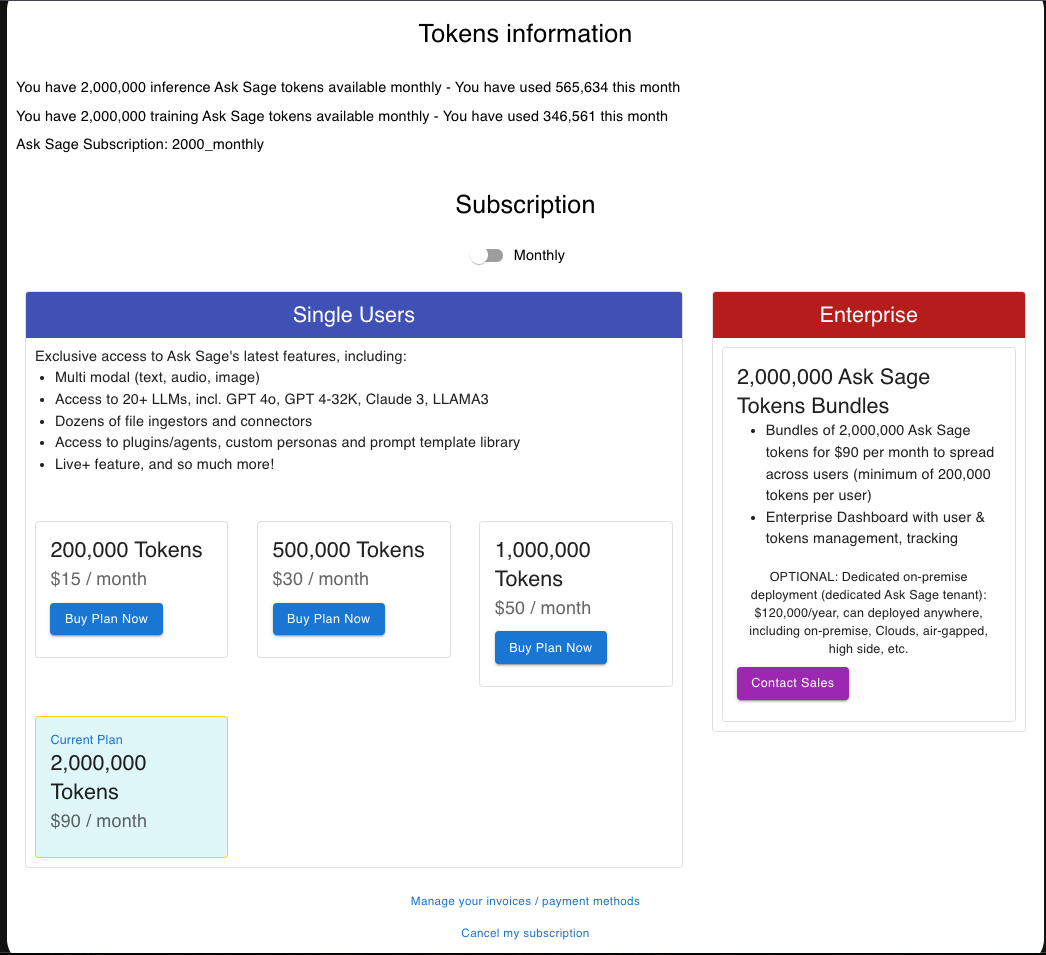
Tip: Images are centered and have a styled border for better visual appeal.