Account Management
In this section, we will guide you through the account management features of the Ask Sage platform. You can manage your subscription, view your token usage, and manage your account settings, preferences, and more.
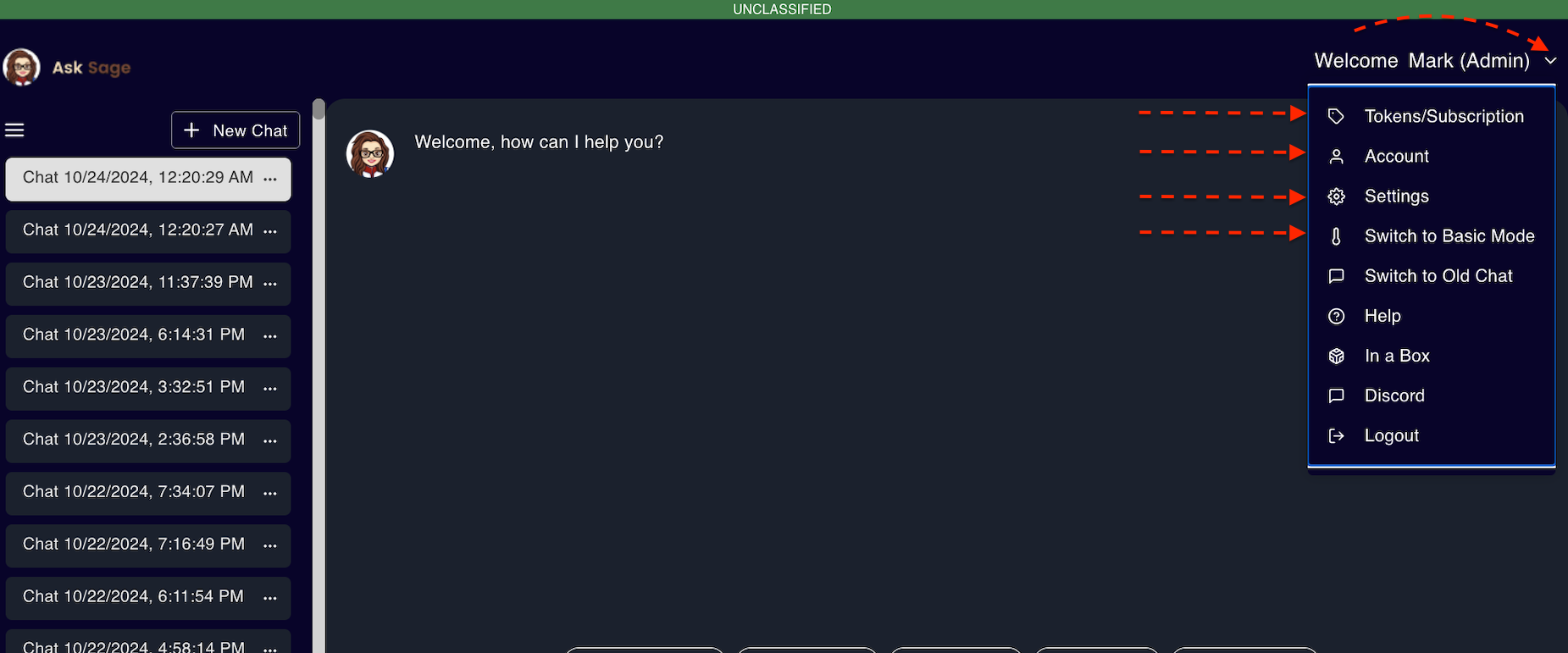
Note: If you are a user part of an enterprise/organization token volume is dictated by the organization’s subscription/administrator managaing token distribution.
Table of contents
Token/Subscription Management
In the Token/Subscription window, you can view your current subscription plan, token usage, and manage your subscription (if applicable).
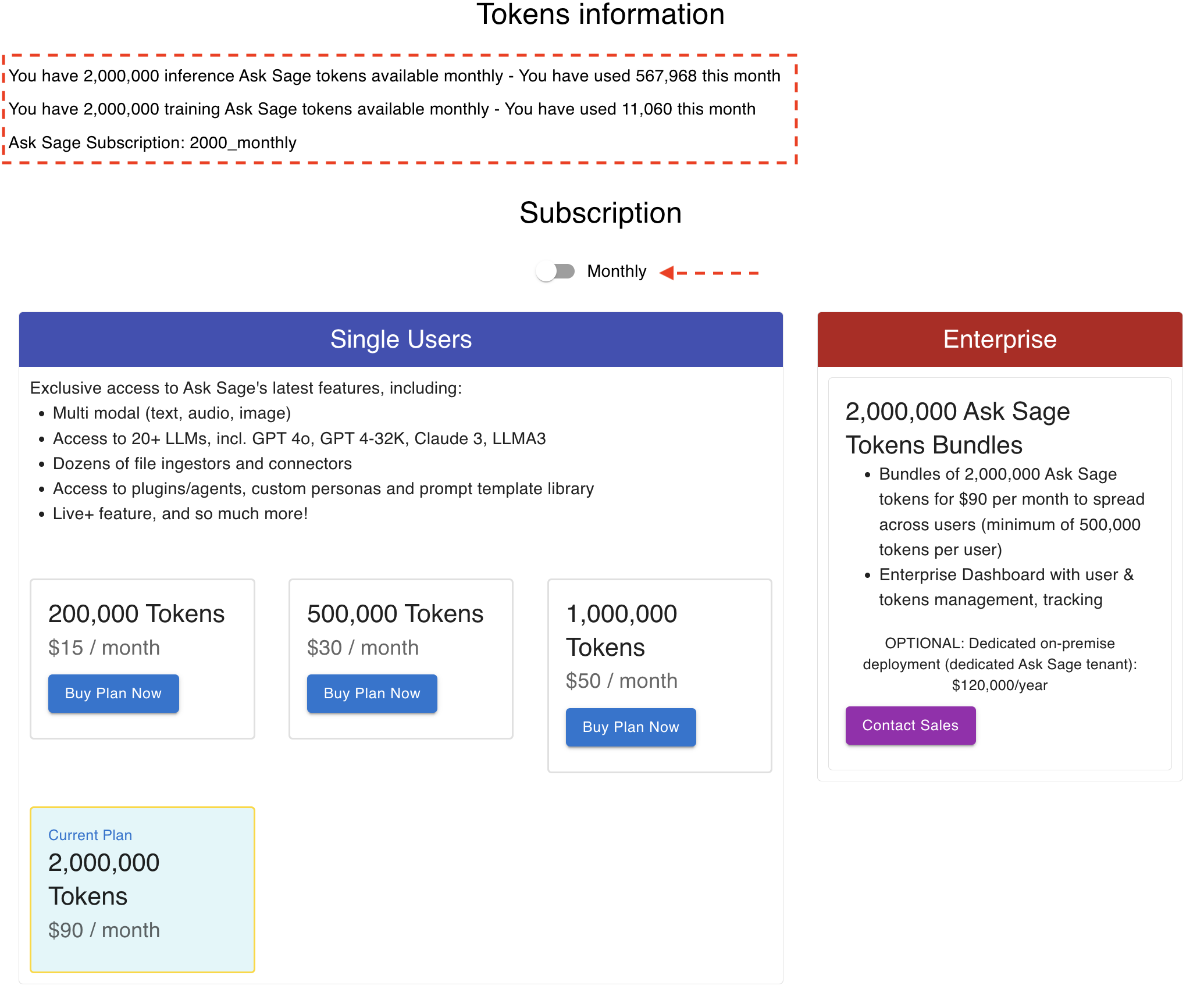
If you want to register for a yearly subscription, you can select the toggle button to switch to a yearly subscription plan and see the pricing details. Yearly subscriptions offer a discount compared to monthly subscription.
Settings
Users are provided with quick access to the following settings:
- Multi-Factor Authentication
- Common Access Card
- API Keys
- Prompt Logs
- Sign in with Google
- Switch between
LightandDarkmode (theme) - & You can logout of your account
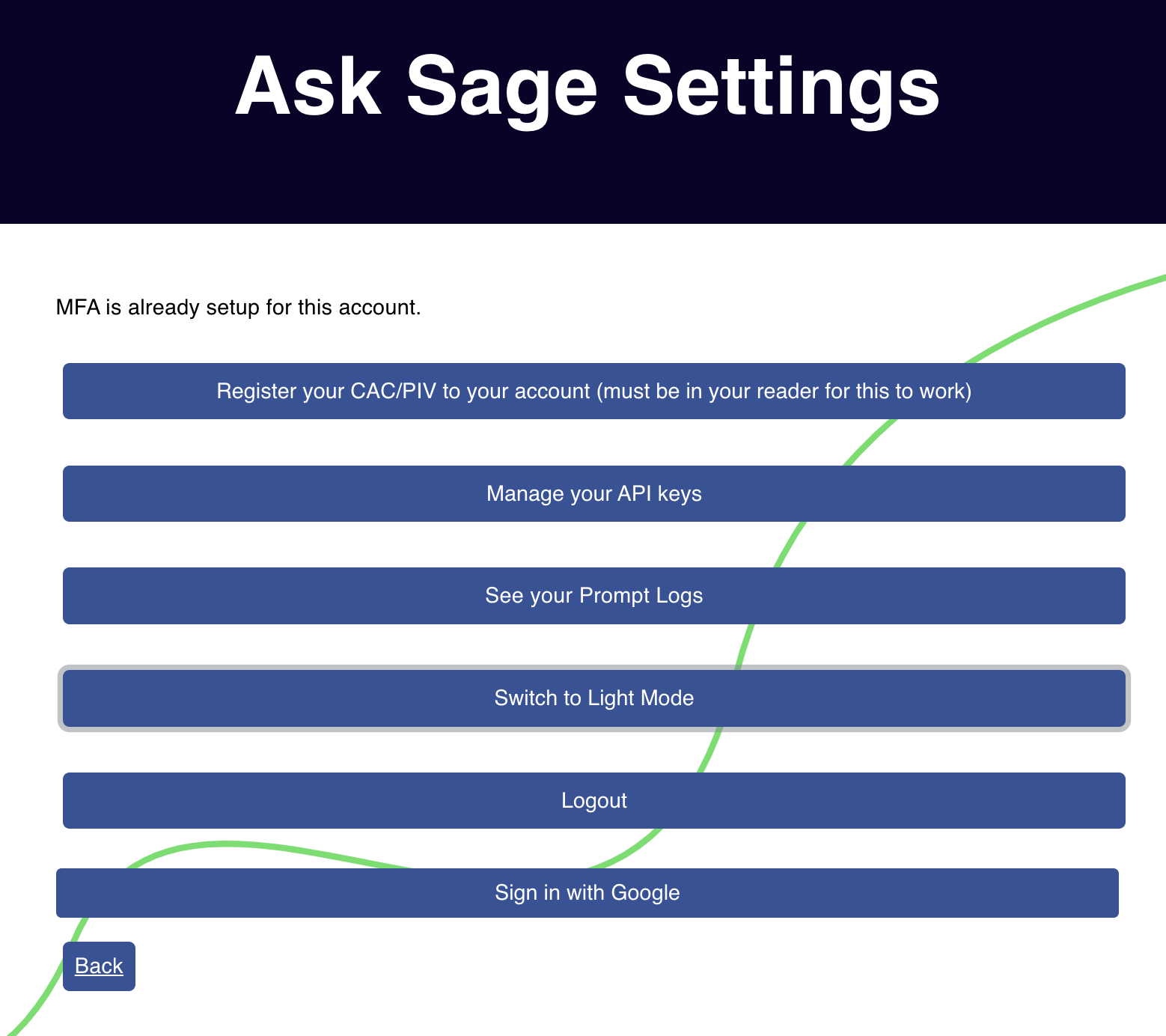
Multi-Factor Authentication
Users can enable Multi-Factor Authentication (MFA) to add an extra layer of security to their account. This requires the Microsoft Authenticator app to be installed on the user’s mobile device. Which will be used to verify the user’s identity when logging in.
We highly recommend enabling MFA to secure your account and protect your data in the case your password is compromised.
Common Access Card
Users can also enable Common Access Card (CAC) to use their CAC to log in to their account - but this is only applicable to users with a CAC and need to be using a CAC reader.
API Keys
Users can manage their API keys but choosing to create a new API key or delete an existing one in the API Keys section.
More information on API keys will be provided in upcoming documentation updates so stay tuned!
The proper way to create an API key is through this interface. Do not use the API Endpoint to generate an API key as it can lead to security vulnerabilities. Additionally, do not share your API key with anyone.
Prompt Logs
Users can view their Prompt Logs to see the prompts they have generated and the responses they have received from the platform if needed for reference.
Sign in with Google
Lastly, users have the option to ‘Sign in with Google’ which allows then users to select files from their Google Drive to use for ingestion into a dataset.
Account
The Account section provides the user with the an overview of their account. Here you can view your account details, change your password, and much more. We will break this down into three main sections below.
User Details
A user is to provide their full name, email address, and phone number. This information is used to identify the user and provide them with the necessary information regarding their account.
There is also an option to describe yourself in a few words. This is optional and can be used to provide a brief description of the user’s role or responsibilities to Ask Sage.
Laslty, in this section you see your Ask Sage Subscription and have the option to Change Password.
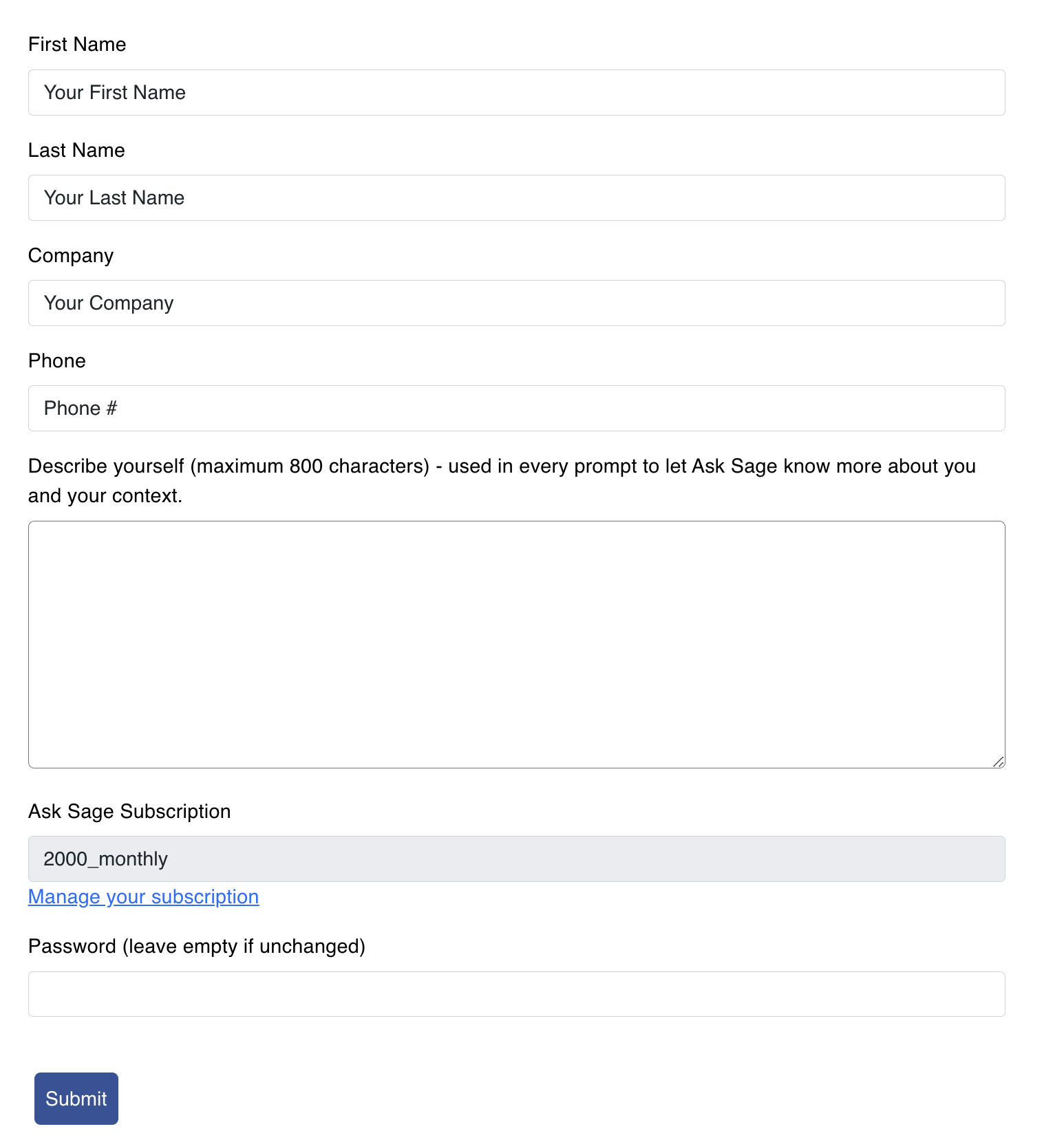
If any changes are made to the account details, the user must click the submit button to save the changes.
Account Login Settings & Prompt Logs
This is similar to the Settings section above but within the Account section.
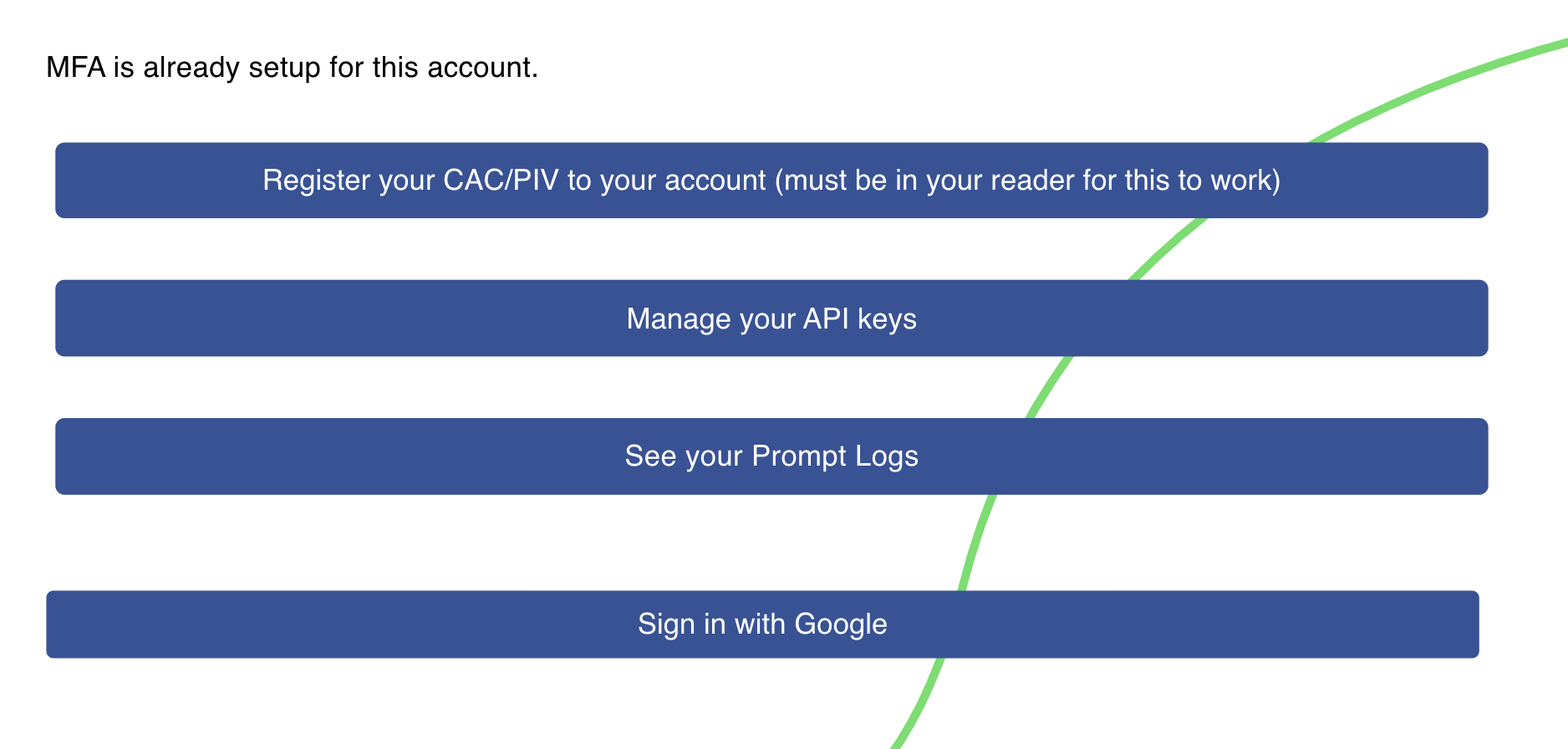
Datasets and Recent Logins
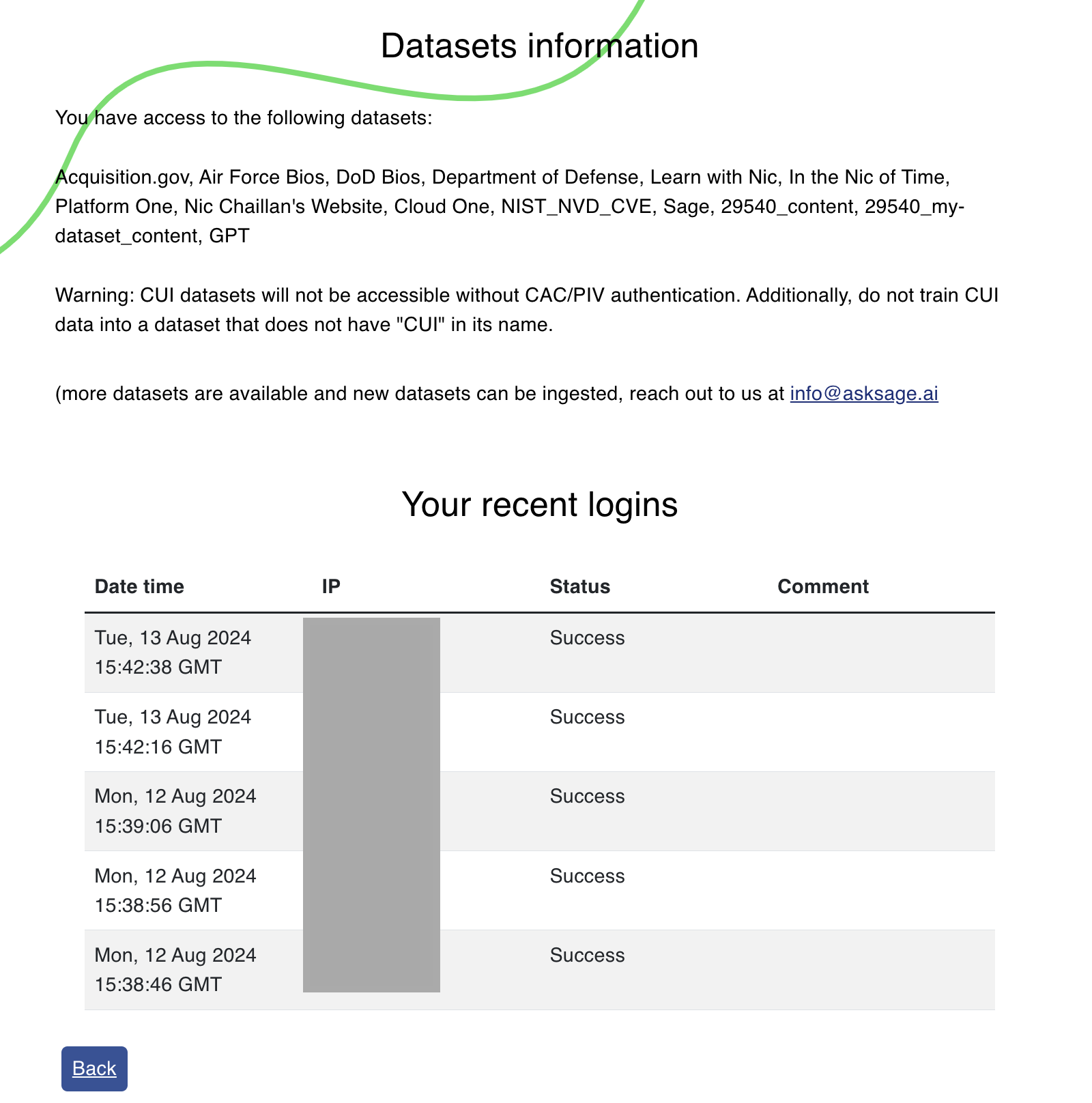
In this section users can view the datasets they have created and the recent logins to their account.
Switch to Basic Mode
The Switch to Basic Mode option allows users to switch to a basic mode of the platform. This mode is designed to provide users with a simplified version of the platform that is easy to use. However, many of the advanced features will not be available in this mode.
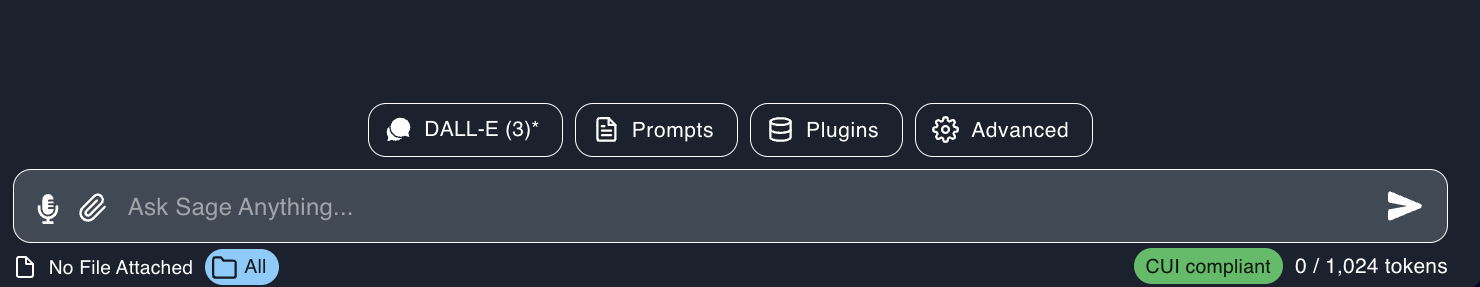
The features removed in basic mode include:
- Selecting a
Persona - Adjusting the
Temperature - Access to the
LiveFeature
We recommend users to learn and use the advanced features of the platform to get the most out of the platform and generate the best results for their use case. The basic mode is is limited in functionality and may not provide the best results for your use case.